What is JPGRM?
JPGRM is a cutting-edge AI tool that automatically removes unwanted objects from images using advanced AI algorithms.
Added on July 19, 2023
JPGRM Features
JPGRM is an innovative AI-powered tool designed to simplify the process of removing unwanted objects from images. Whether you want to remove logos, crowds, watermarks, or any other unwanted elements, JPGRM leverages advanced AI algorithms to intelligently identify the content of the image and its background, allowing you to erase unwanted parts and seamlessly fill in the background.
Key Features:
- Advanced AI Object Removal: Utilizes a Generative Adversarial Network (GAN) to accurately identify and remove unwanted objects from images.
- Intelligent Background Filling: Seamlessly fills in the background after object removal for a clean and natural look.
- Compatibility: Works on both desktop and mobile devices, ensuring accessibility for users across platforms.
- Variable Processing Speed: Processing speed varies depending on the resolution of the image, allowing for efficient and quick object removal.
- Free and VIP Memberships: Offers free usage with limitations for free users, while VIP members enjoy higher-quality image downloads at 4K resolution.
Use Cases:
- Professional photographers seeking to remove logos or unwanted elements from their images.
- Graphic designers looking to enhance the visual appeal of their designs by removing unwanted objects.
- Individuals who want to improve the quality of their personal photos by eliminating distractions or unwanted elements.
JPGRM is a powerful AI tool that simplifies the process of removing unwanted objects from images. With its advanced AI algorithms and compatibility with different devices, JPGRM offers users the ability to create visually stunning images by effortlessly removing logos, crowds, watermarks, and more. Whether you are a professional or an individual looking to enhance your photos, JPGRM provides the tools you need to achieve outstanding results.
JPGRM Website:
AI Tools Source: Best Ai Tools
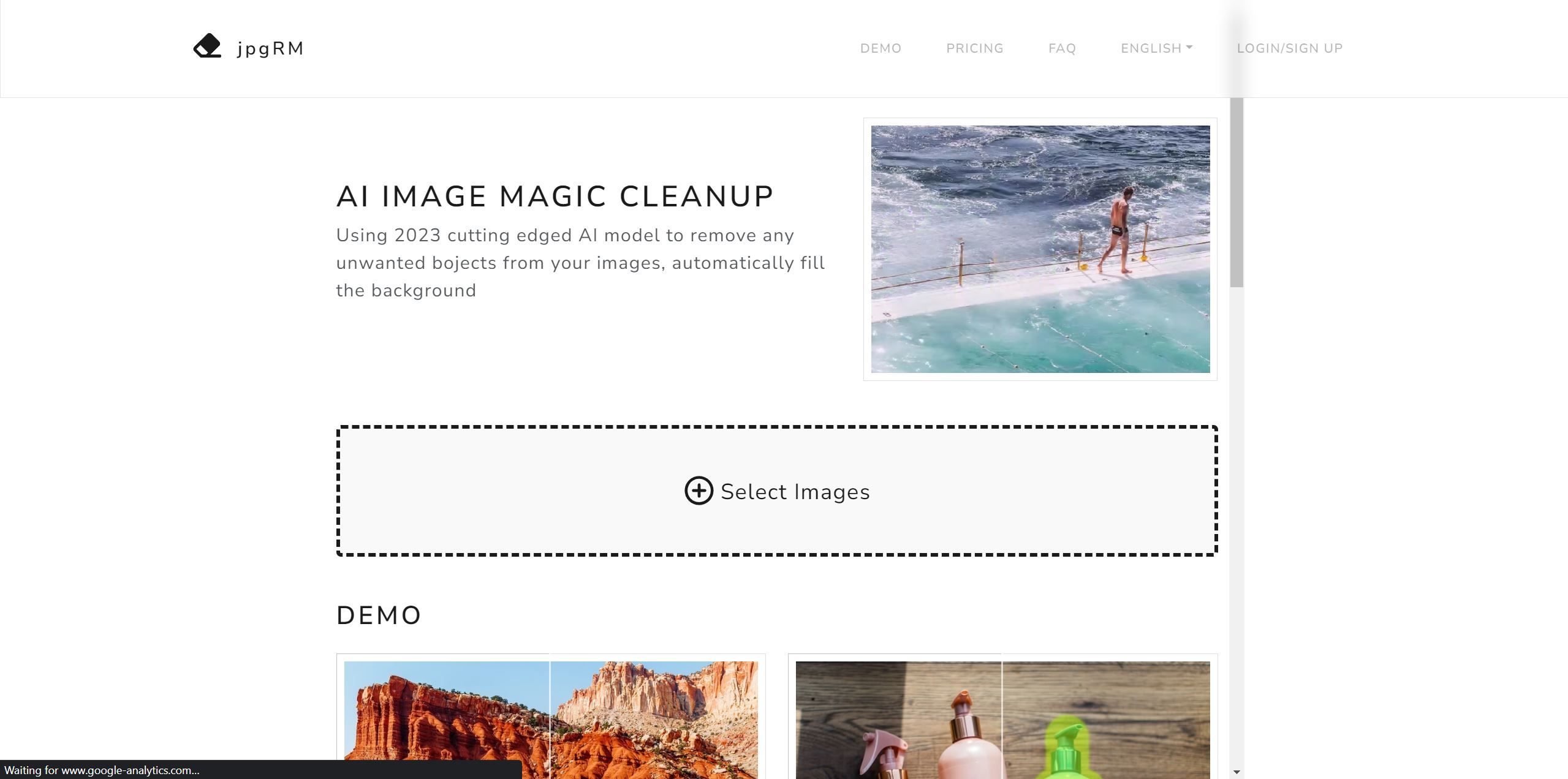


GIPHY App Key not set. Please check settings