What is Olvy?
Manage your user feedback
Added on June 22, 2023
Olvy Features
Olvy is a platform that provides deep, actionable insights on customer feedback for support Product Managers. It offers an AI copilot powered by OpenAI and GPT-4, enabling Product Managers to efficiently manage and analyze feedback.
Key Features:
- AI-Generated Summaries: Olvy uses advanced AI technology, powered by OpenAI and GPT-4, to generate summaries of customer feedback. This enables Product Managers to quickly understand the key points and takeaways from large volumes of feedback.
- Integration with Multiple Sources: The platform integrates with various feedback sources, such as customer support tickets, surveys, and social media platforms. This ensures a comprehensive view of customer feedback and facilitates centralized management.
- Actionable Insights: Olvy provides actionable insights based on the analyzed feedback. These insights help Product Managers identify focus areas and prioritize their actions to address customer needs and improve their products or services.
- Enhanced Productivity and Efficiency: By automating the feedback analysis process, Olvy significantly reduces the time and effort required for Product Managers to process and analyze feedback. This improves team productivity and allows for more efficient decision-making.
Use Cases:
- Product Feedback Management: Olvy is ideal for Product Managers who need to effectively manage and analyze customer feedback to drive product improvements.
- Actionable Insights: The tool's ability to generate actionable insights enables Product Managers to make informed decisions and prioritize their actions based on customer feedback.
- Streamlined Feedback Analysis: Olvy simplifies the feedback analysis process, saving time and resources that would otherwise be spent manually processing and analyzing feedback.
Olvy empowers Product Managers with deep, actionable insights derived from customer feedback.
Olvy Website:
AI Tools Source: Best Ai Tools
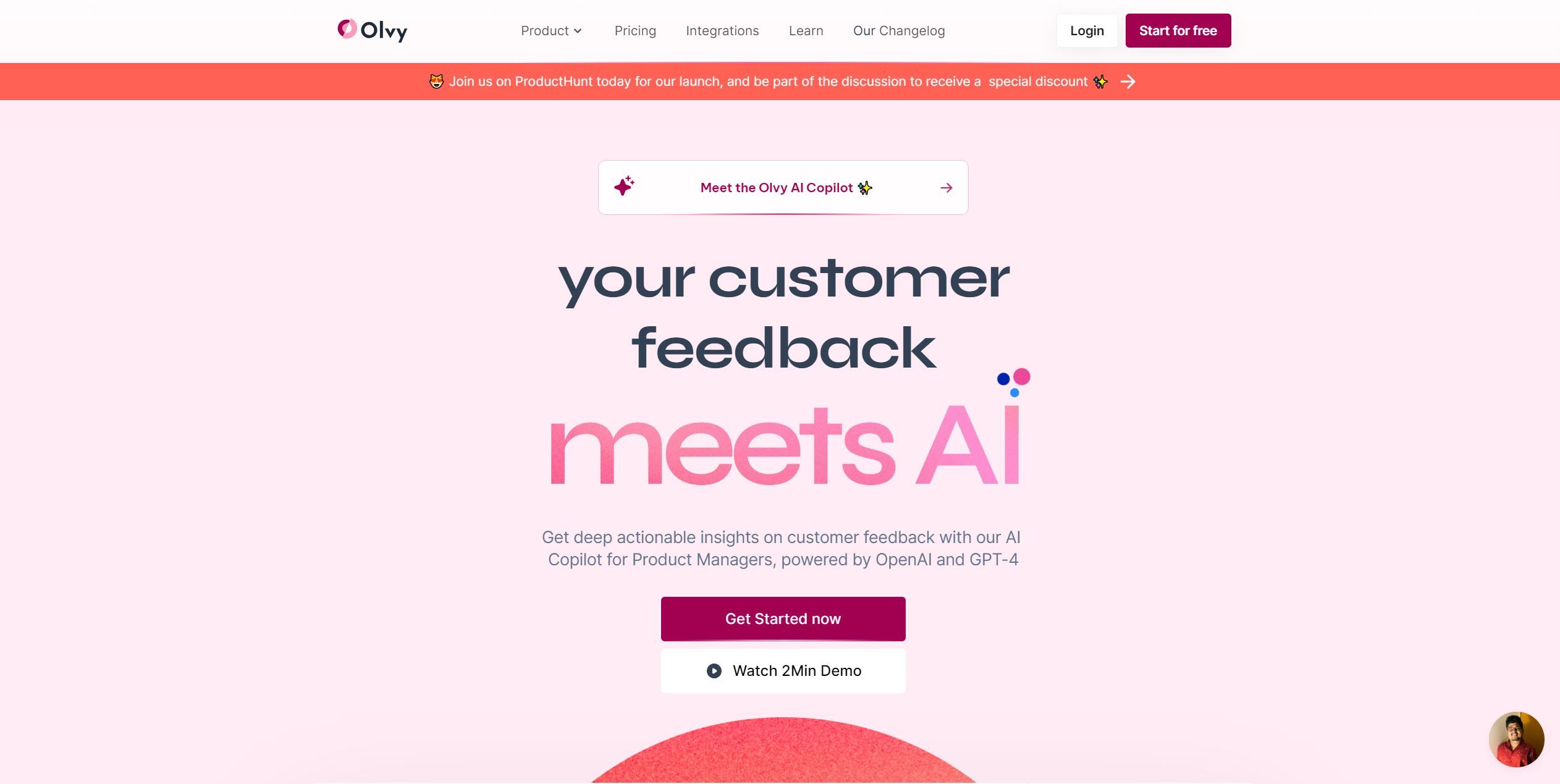
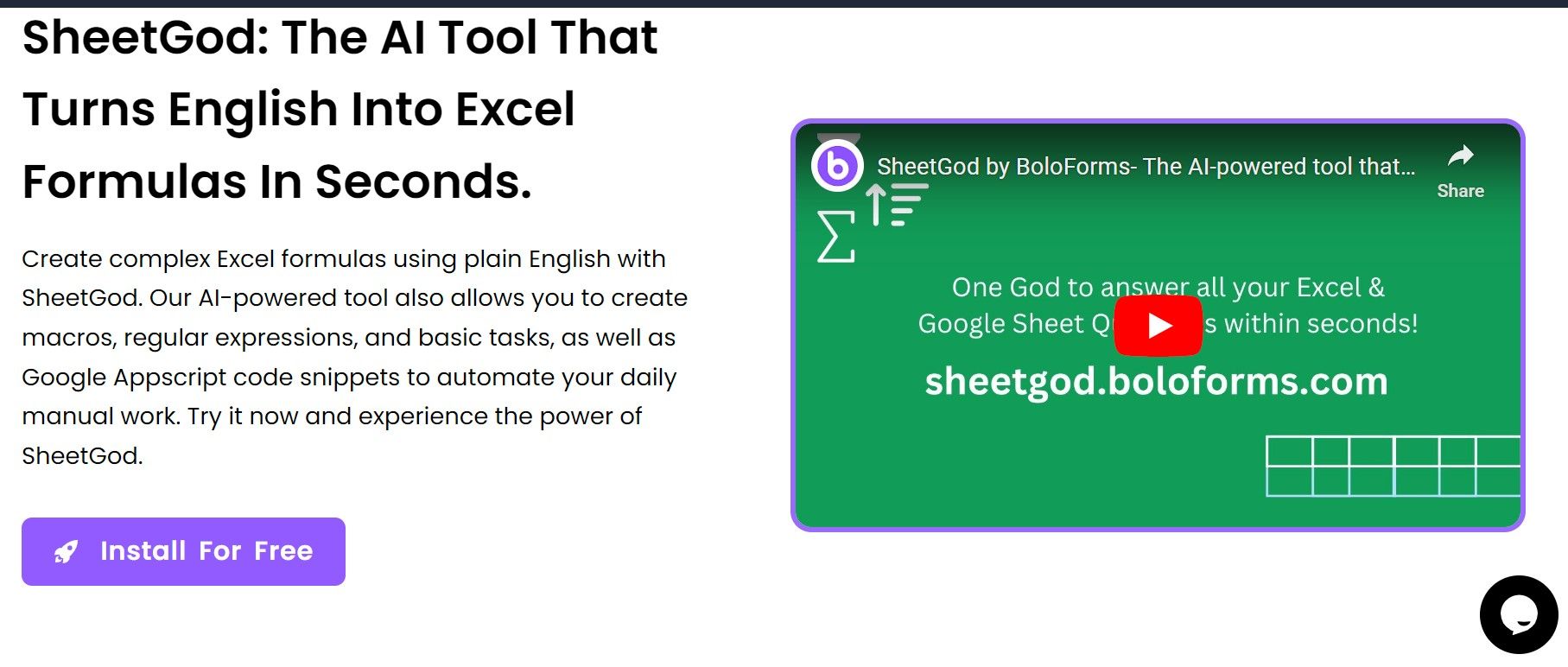
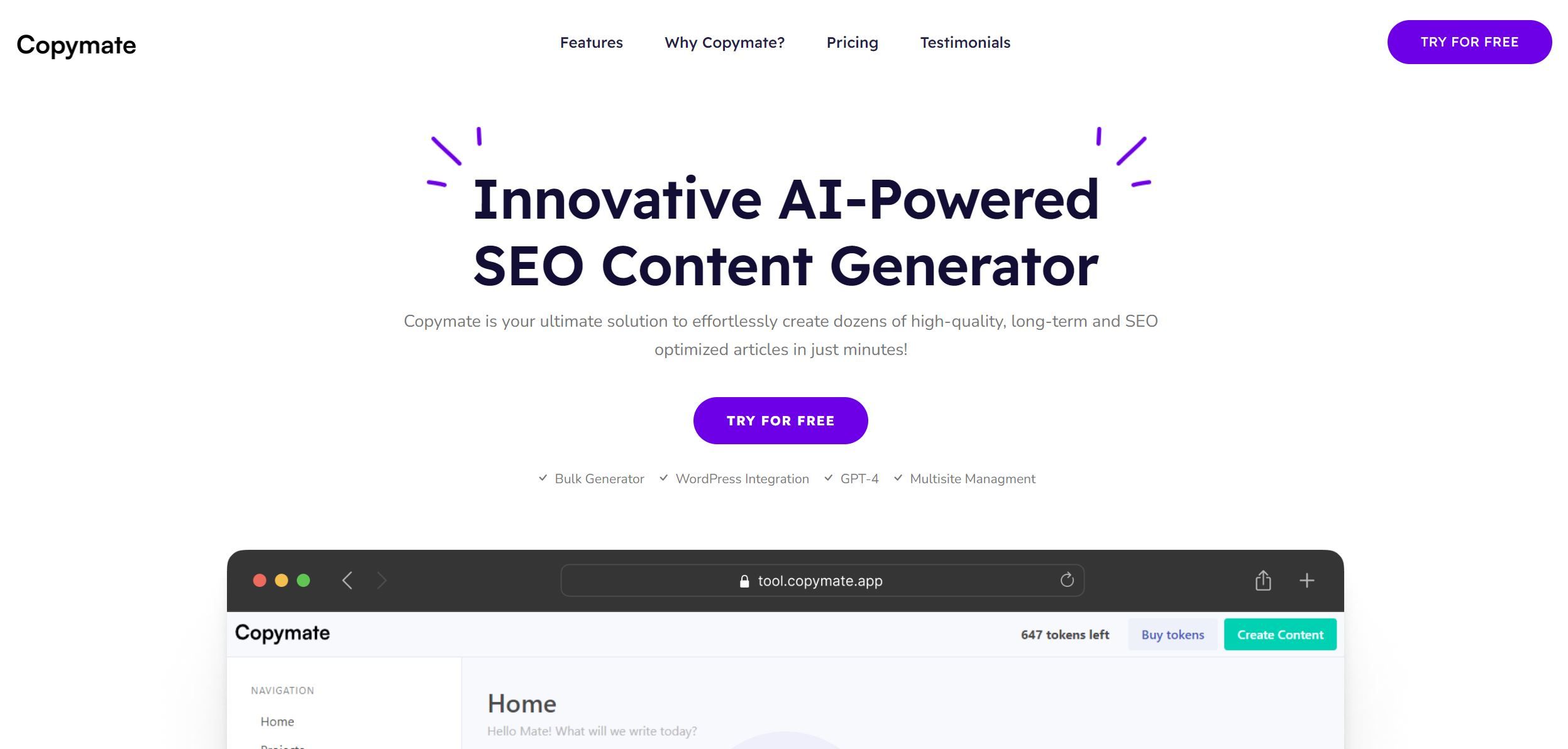
GIPHY App Key not set. Please check settings