In this Article, We will know about How to Use Instagram Insights to Understand Your Audience Better. Please like and share if You are interested!
Instagram’s analytics feature can help you understand what content resonates with your audience the most.
Do you want to know more about your audience? Instagram Insights will tell you. With over 1.62 billion users on the platform and an awful lot of content competing for their attention, Instagram Insights can help you win over your audience.
We’ll go over everything you need to know about using Instagram Insights to understand your audience’s behavior, get more interactions, and ultimately grow your follower count on the Instagram platform.
What Is Instagram Insights?
Instagram Insights is an analytics feature that helps you understand who your audience is, when they’re most active, and what type of content they engage with.
With Instagram Insights, you can get statistics for your posts and understand what the numbers are really trying to tell you. This way, you can move away from guesswork to building an Instagram strategy that actually works.
How to Access Instagram Insights
To access Instagram Insights on mobile:
3 Images 


- Open the Instagram app on your mobile device.
- Go to your profile by tapping on your profile picture in the bottom-right corner.
- Tap on the three horizontal lines in the top-right corner to open the settings menu.
- Select Insights from the popup menu.
Now that you know where to find your Instagram Insights, let’s explore each Insight.
What Each Instagram Insight Means
Once you tap on the Insight menu from your profile, you’ll see an Overview page.
2 Images 

Overview is the main tab of Instagram Insights.
3 Images 


There are several pieces of information and filters on this page:
- Date range.
- Accounts reached.
- Accounts engaged.
- Total followers.
Here’s a look at each filter and tab.
Date Range
You can change the selected time period for data insights by clicking Last 7 days in the top left-hand corner. Additionally, Insights are available for up to the Last 90 days. Click on Update to view insights for each category.
Accounts Reached
3 Images 


The Accounts Reached section refers to the number of unique accounts that have seen your content at least once within the selected time period. On this page, you will see your total Reach and Impressions. These are similar but slightly different.
Reach is the number of people who saw your post, and it is divided into followers and non-followers.
On the other hand, Impressions are the number of times your post was seen and where it was seen on the Instagram app (from your profile, home, hashtags, or the Explore page).
If your goal is to get more followers on Instagram, then you need to increase the number of non-followers your posts are reaching through hashtags and on the Explore page. You can do this by creating engaging posts that your followers like. Once the Instagram algorithm is convinced that your followers like it, it will suggest your post to non-followers on the Explore page.
Additionally, you can use the right keywords and learn how to add alt text to your Instagram posts.
Accounts Engaged
3 Images 


Accounts engaged refers to the number of accounts that have interacted with your content within the selected time period. Interactions include likes, saves, comments, shares, or replies.
The number of Saves and Shares you get on your post indicates that you are doing something right. It suggests that your audience loves your content and is either eager to save it for later or share it with their friends.
Encouraging your followers to like, share, and leave comments under your posts can help your engagement on the platform. Doing this will also help you build brand loyalty and nurture your relationship with your followers.
Total Followers
3 Images 


Total Followers refers to your total number of followers on Instagram. It also shows the number of people who followed and unfollowed you within the selected time range. By clicking this menu, you can see the top locations of your followers, their age range, gender, and their most active hours and days of the week.
The Total Followers Insight only reveals the number of unfollows, there are other ways to find out who unfollowed you on Instagram.
Being familiar with this metric will help you know what’s not working for your audience and you can review your strategy to retain and keep them engaged.
Content You’ve Shared
2 Images 

This section shows you the content you’ve shared for any selected time period. Right at the bottom of each post, you can see the number of likes each post got. You can click on each post to further see the breakdown of reach, interactions, and profile activity.
With this information, you become familiar with what type of content your followers enjoy, and equally important, the content that doesn’t resonate with them.
How to Check Insights for an Individual Post on Instagram
Next, let’s go over how to check insights for individual posts on Instagram:
3 Images 


- From your profile, click on the post you’d like to see Insights for
- At the bottom of the post, tap View Insights.
- You can now see your reach and how many likes, comments, shares, and saves your post received.
You can also view insights for your reels and live videos, as well as calculate the conversion rate for your posts.
How Instagram Insights Can Help You
You don’t have to waste time creating content that doesn’t work for your audience on Instagram. The Instagram Insights feature is free, and it’s there to help you learn how your audience is interacting with your post.
A high engagement rate suggests that your audience loves your post, while posts with fewer interactions indicate that it may not be striking a chord with them as much.
Armed with this knowledge, you can:
- Rework your strategy by identifying what type of content attracts engagement.
- Optimize posting times by posting when your followers are most active.
- Cater to the preferences and interests of your followers.
Learning Your Audience Behavior Through Insights
Now that you know how to access Instagram Insights, you can better understand your audience and determine what’s working for them (or not). This will make creating content easier and ensure that your growth strategy (whatever that means for you) is more effective.
Categories: Tips & Tricks
Source: Tekmonk Famous Biography


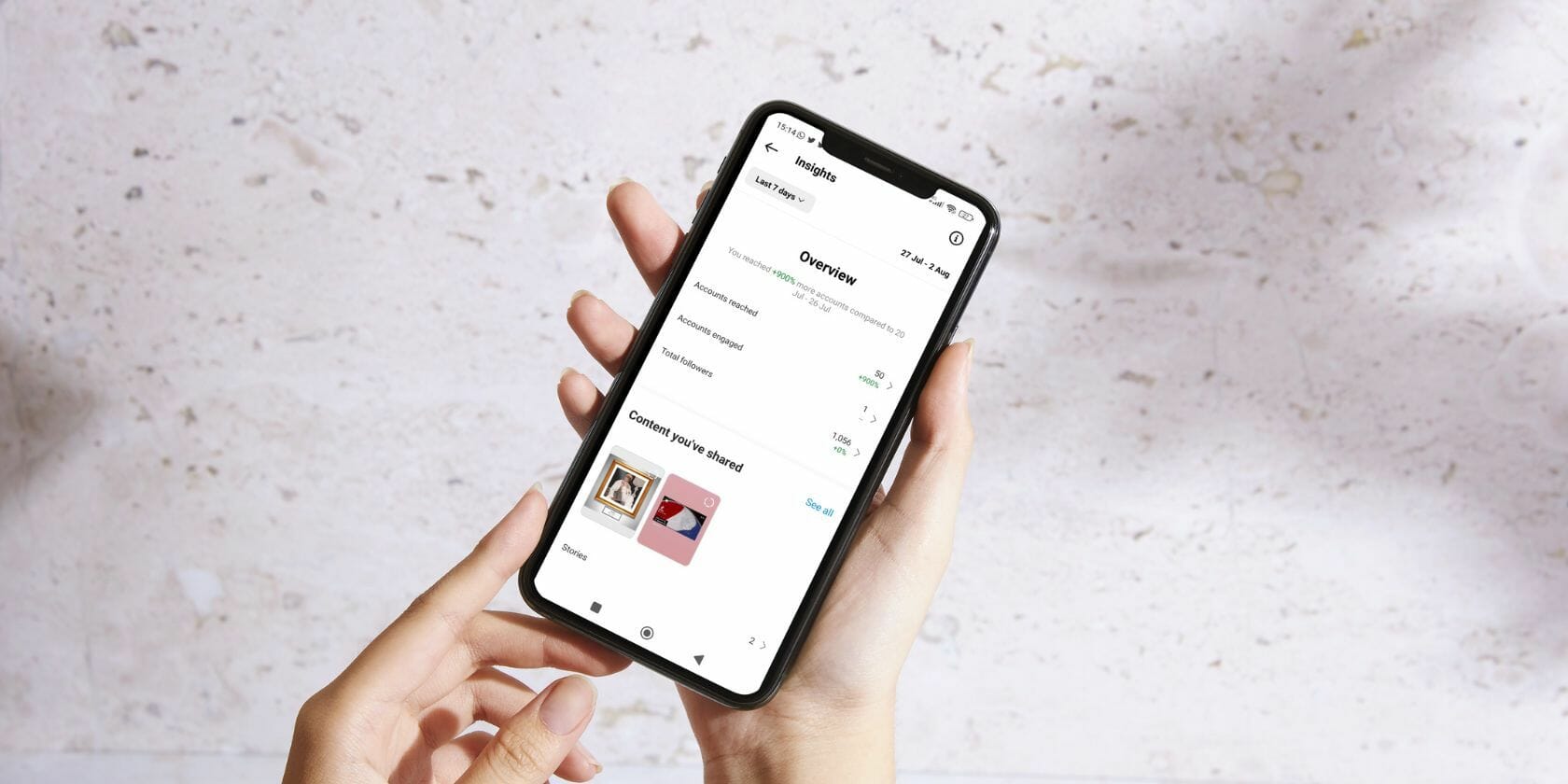
GIPHY App Key not set. Please check settings